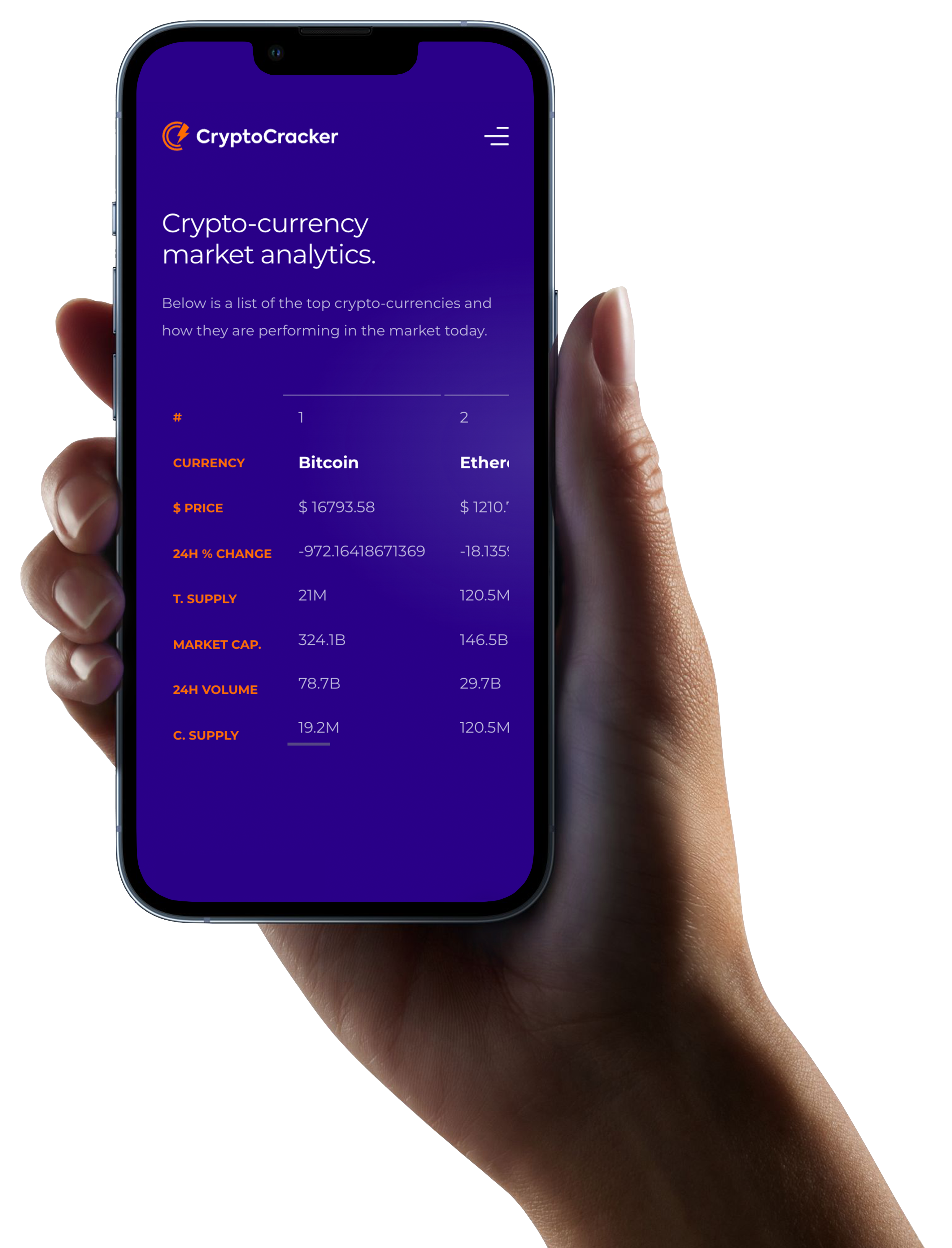Simplifying how investors optimise their portfolios with powerful tools and data.
A Crypto Management Platform For Everyone
CryptoCracker offers an easy-to-use crypto management platform with simple tools that allow you to quickly understand what’s going on in the dynamic market of crypto-currencies. Quickly understand what coins are performing well to make timely trading decisions. Powerful data-driven insights with easy, safe, and secure trading options.













Crypto Management Made Easy
Analyze the Crypto Market
Sign up for a free account and analyze crypto coin performance across the market. Quickly understand which coins are performing the best, where the market is trending, and get historical data to make informed decisions about your next investment and trades.
Manage your Portfolio
Run our personalised recommendations based on your portfolio with a single click. We will suggest the trades that would be best to maximise your wins and minimise losses
No Monthly Fees
Our flat rate fee keeps your costs low and in control. Don’t worry about suddenly facing a big bill or paying a commission on your trades. Explore crypto trading with ease.
Follow your progress
Quickly see the progress of your portfolio with CryptoCracker’s easy-to-use dashboard. Understand how your cryptocurrency is performing with a few clicks. You can even set savings goals that our algorithm will work towards for you.
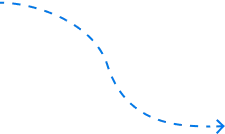
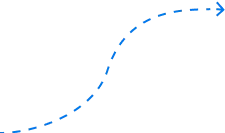
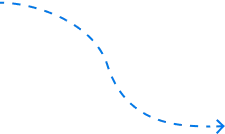
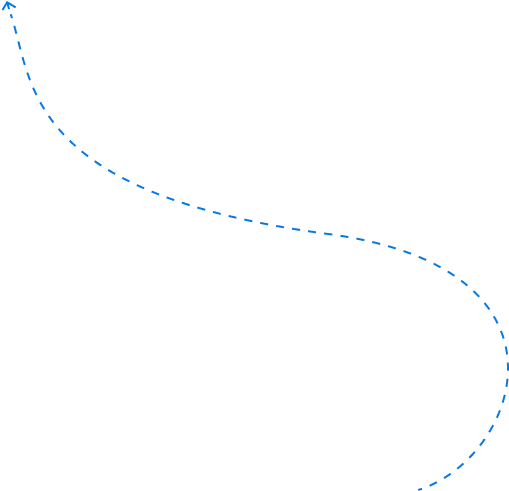
CryptoCracker is a digital Cryptocurrency Management Platform with 24/7 real-time data direct from markets to your device
Cryptocurrencies available to swap
Crypto-to-crypto transaction pairs
People globally own crypto

We offer investors personalised and highly targeted advice on their crypto portfolios.
Our Crypto Management Platforms Features
With a CryptoCracker Account, you get to access the following features:
Trend indicator
CryptoCracker run the data for you to tell you exactly where the market is moving. Which is the highest performing coin across different time frames and what is the return you can expect.
Recommendations
CryptoCracker gives you recommendations based on your portfolio. We will suggest the trades that would be best to maximise wins and minimise losses.
Auto Savings
CryptoCracker allows you to set a savings goal and we do the work. We will run trades and optimise your portfolio to stay with the market.
We believe in making cryptocurrency trading as simple as possible.
CryptoCracker is easy to sign up to – simply register at our registration page and you will have access to our platform at no cost.
Crypto Cracker is free to use in general for our market analysis, profile and trading recommendations. We do take a small fee for the transactions you make through our Recommendations panel. This will be highlighted to you before you opt to take any actions. You are free to use our Recommendations outside of CryptoCracker.
Fees
For every recommendation made by CryptoCracker, we ensure that the fees involved in running these recommendations are clearly highlighted in each line item shown. Coinbase Fees are detailed within the link. Additionally to the obligatory fees required by these exchanges we apply our small small standard fee for each transaction.
Crypto Cracker is based in one of the most dynamic and renowned tech hubs in the world, Dublin Ireland.
You can access your personalisd preferences and settings from the display of your name and email address on the top right of the Dashboard.
If you are running CryptoCracker within a mobile or tablet device, you may not see the menu and/or your name and email address. You will find them in the basic burger menu button (square icon of horizontal lines) – simply click this icon, which will expand the menu options for you, including access to your name and email address, which you can use therein for your settings.
An API Key can be considered as a username that is generated to allow access to your data. In this example, the Coinbase API Key is generated by the exchange and you then pass it on to another application. The application will then access your data based on the permissions you allow for.
An API Secret, also referred to as API Private Key is simply a password used in combination with an API Key.
Steps
Step 1: Generate Your Keys
- Sign into Coinbase.com and click on your user icon on the top right and select “Settings“
- Select the API tab in the menu of options.
- Click the button on the right entitled “+ New API Key“
- You may need to go through the usual 2-step verification steps provided by Coinbase to go to the next screen, please go ahead as per usual.
- You will be presented with a series of check boxes with all your wallets/coin accounts in your profile. Since you want to trade with any coins in the exchange, click the “all” check box at the top of the choices.
- Scroll down to the next section entitled Permissions. Use the “Select All” hyperlink under the set of check boxes to allow general trading access to the accounts.
- Scroll down to the bottom of the pop up screen and click the “Create” button
Step 2: Save Your Keys
- Heres the important part ! You will presented with an API Key and an API Secret on the pop up screen. As the messaging says, please store these two values carefully so that you can use them in the next step, and for future reference. If you do not do this now, there is no way to retrieve these details later and you will have to create a new API key all over again.
- Once you click past this popup screen, you will see this new API key in your list.
- Please note at the bottom of your screen the mention of an “API Version” – there will be a date value assigned to this label in the format of yyyy-mm-dd. This is also something you should take note of. At this point you should have three things ready to be used :
- API Key
- API Secret
- API Version
Step 3: Link Your Keys to CryptoCracker
- Head over to the CryptoCracker site, log in and go to your User settings by clicking your email address provided on the top right of your screen. Note if you are on a mobile device, you will need to click the main menu button to see the email address.
- In the Manage Account section, select Coinbase and click “[Change]” or [Create]“, whichever one is displayed
- Copy the API Key you got in step 2 into the “API Key” field
- Copy the API Secret you got in step 2 into the “API Secret” field
- Copy the API Version you got in step 2 into the “API Version” field
- Ensure the “Enabled” check box is ticked and click the button entitled “Save Coinbase API Details“
Success!
If you have successfully completed these steps, you’ll be able to check your Coinbase portfolio from within the app. You can use the “Back to Dashboard” button or simply click the CryptoCracker logo to go there now !
This may happen if you are working with very small amounts. There is a built in minimum applied by Coinbase of approx 0.50 EUR/USD value for any given transaction.
If you are at very small amounts, after fees and variances, the suggested trade amount may have dipped below the minimal value needed. If so, it automatically reverts to a 100% trade swap value to allow for a valid transation to occur.
There may be two reasons for this.
Firstly Coinbase can promote and list a number of coins but only for general market info – they are not yet tradeable on the Coinbase exchange. They may or may not be published on the exchange later, but the fact they are not tradeable yet suggests these coins are not yet ready for general consumption.
Secondly, every coin is marked against what base currencies they are enabled on. In other words, some coins can only be purchased via certain local currencies. E.g. you may be trading on Coinbase based in a EUR country but the coin you want to purchase is only available in a USD enabled country.
Coinbase is regularly updating these options, we ensure we stay on top of this and offer only valid coins for your profile and region to ensure valid transactions at all times.
Its always worth checking the Logs panel at the bottom of the page if something does not appear clear in the decisions made.
There are several reasons why a Performing coin may not appear in your Recommendations :
- You have no coins or funds in your portfolio you can use to buy or swap with. The coins you have in your portfolio must be tradeable and have a minimum value (approx <€1)
- You have added the Performing Coin into your Exclusion List within your User Settings. This means this Coin will not be used for any trading.
- The cost of buying the Performing Coin against the Coin in your portfolio you are swapping with, is too high in terms of exchanage rates of both coins within your base currency.
These are all valid reasons which CryptoCracker looks after for you to avoid losses you may otherwise be subject to.
We use the biggest and most trusted crypto exchange company in the world- Coinbase.
We have spent years designing and developing our application to make it both intuitive, comprehensive and easy to use. We are always updating and improving our software and data to ensure you get the best crypto exchange experience on the market.
CryptoCracker is privacy centered, meaning that we do not track users in any way. We do not store any of your details that come from the exchanges, they are merely read and processed and displayed to you, rather than stored or cached in any way, the way it should be.
The settings are used to allow you to change the parameters used in the Market Data being listed :
- % Performance is a marker you want to set down – what is your optimal performance rate you want to see your Coins perform at. This is important, as only Coins in the exchange which are performing at the rate you want, are considered to be bought into the Recommendations made. This rate also decides on whether the Coins in your portfolio already in place should be allowed stay in your account, or should be swapped for these better performing Coins. This performance rate is something you should monitor regularly by checking the Market Data function – an exchange can go through dramatic changes in general peformance overall so your target performance rates should reflect those changes.
- Days is the number of days of data you want CryptoCracker to use when analysing the performance of all the coins in the exchange. There is a balance, looking too far back in the history might hide more recent performance changes, whereas looking only more recently might falsely suggest to make changes too prematurely. Experiment and consider how frequently you want to make changes in the exchange and also consider what you are seeing within the Market Data as you use it !
CryptoCracker uses the EUROC stablecoin currency to take fees. As part of the transaction, this small fee needs to be transferred to this account in order to be sent to CryptoCracker. This only happens you make the decision to actually run the Recommendations we have offered.
You may see various transaction amounts here between approx 0.25 up to 2.0. This is because we may actually take the physical fee when there have been multiple transactions already processed on your behalf. This is to avoid too much transactional overhead, however it is important to note, the basic transaction fee price always remains the same, and you are only ever charged after the transaction(s) have successfully completed.
To allow for very small fluctuations at trade time , a small amount of variance in the range of up to approx 0.25 EUR/USD can be expected as we allow for this margin in the transaction to ensure the trade can succeed. These are marginal cases and the norm is for the transaction value to land as per the terms of the quoted Recommendation.
There a multitude of reasons why some coins are not taken into consideration as a recommendation:
- Check the color status of the coin in the Market Data. Those coins in green are seen to be within your desired performance rate – make sure the coins you expect are indeed in the green state – sometimes there are no coins at all in the green! Change your performance rate to a lower level to bring more coins into that green state.
- Possibly all the coins in your portfolio are already seen to be in the green already- only coins in your portfolio that are not performing are considered for a swap into one of the top performers. Higher your performance rate to create more selective high performers.
- Check the logs panel immediately after you run the Recommendations function, this has lots more helpful data. Examples include facts such as that you do not have enough funds on your base currency or non performing coin value to make a viable trade to purchase the high performing coin. Another example are cases where the swap of a coin into a higher performing coin doesn’t actually compensate for the fact that the exchange rate with your base currency ultimately creates a distinctly lower value, so it opts not to make that recommendation. Keep an eye on the logs when you are interested in the decisions being made in the background for you.
If you have used our Recommendations for a while now, and you like what it offers you, there is always the option to automate this within our Savings Service.
You access and enable the Savings Profile within your User Settings here. Within this section, there will be lots of information on how to quickly set it up. By enabling this, you are telling CryptoCracketo go ahead with the Recommendations which you normally just run yourself.
You also get the added benefit of automating Savings on your profile ! More details available on that within the Savings profile page described above.
From our Users
“I discovered CryptoCracker last month and found it to be excellent to broaden my horizons about digital currencies. I have made a few trades already and found the platform to be very user friendly”.

Greg Murphy
Tech Worker
“I have been looking for crypto trading platform for a long time that doesn’t require too much of a sharp learning curve. CryptoCracker has saved me time and allowed me to find my feet in the world of cryptocurrency trading”.

Sean Barry
Financial Consultant
“CryptoCracker is amazing. I finally found a platform that I can understand how to use. The layout is intuitive and trading is made so simple. I would highly recommend it to people wanting to get into Crypto”.

Tim O'Brien
Junior Developer
Start Your CryptoCurrency Portfolio Today
With CryptoCracker you have all the essential information you need to trade with confidence right in front of you. Save time with easy tools and insights that take away the complicated graphs and charts. From exploring the market to letting our platform work towards your saving goals and everything in between. We simplify how you optimise your portfolio.
Registered in Ireland (Company No. 766438)